Transition to OptumRx CY2024
Hometown Health Pharmacy Benefit Manager (PBM)

Frequently Asked Questions
As we announced in October 2023, Hometown Health has made the decision to switch to Optum Rx as our new Pharmacy Benefit Manager (PBM) for 2024.
Our current contract with Maxor expires on December 31, 2023, and Optum Rx will take over PBM administration starting January 1, 2024. Below is a list of Frequently Asked Questions and Answers related to this transition.
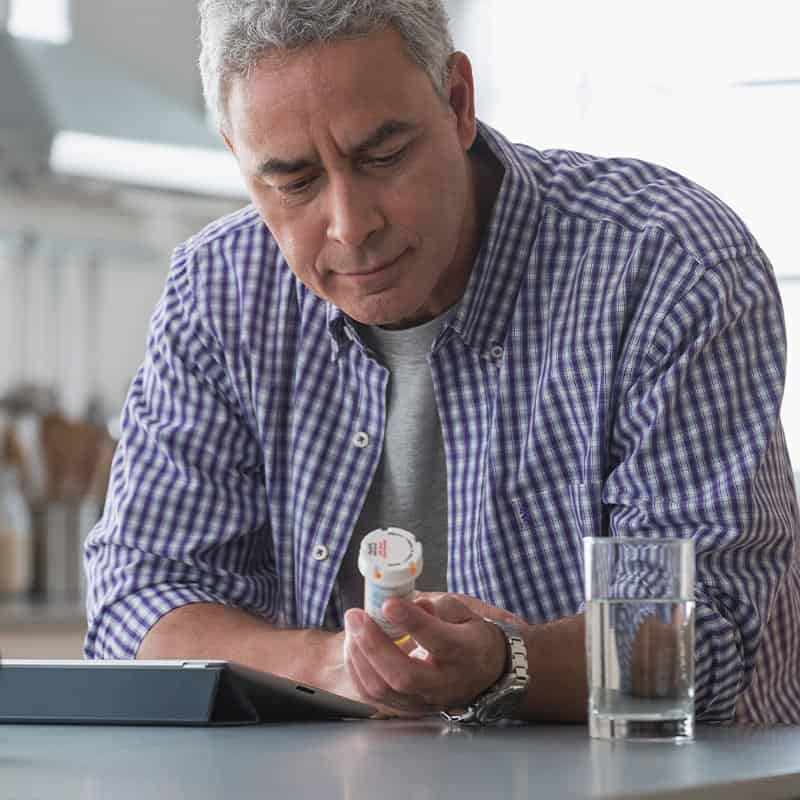
General Frequently Asked Questions
A Pharmacy Benefit Manager (PBM) is a third-party administrator of prescription drug programs for insurance carriers. Hometown Health has contracted with Optum RX to manage our Medicare prescription drug program.
A Pharmacy Benefit Manager (PBM) is a third-party administrator of prescription drug programs for insurance carriers. Hometown Health has contracted with Optum RX to manage our Medicare prescription drug program.
PBMs are responsible for making sure medications are available at an affordable price and that members have access to the right medications. They support Hometown Health by doing the following:
- Process and pay Rx claims
- Purchase and dispense medications (Mail and Specialty pharmacies)
- Manage the drug formularies
- Manage the pharmacy networks
For 2024 and beyond, we selected Optum Rx as our new Pharmacy Benefit Manager to support administration of pharmacy claims and manage our retail pharmacy networks. Optum Rx is one of the top PBMs in the nation and their goal is to help us enhance the value of our pharmacy and prescription drug programs for our members.
Member benefits will not change as a result of this transition. That means, as a result of switching to Optum, we were able to keep the member cost share of each tier the same in 2024 as they were in 2023.
The change will take effect January 1, 2024. Preparations are well underway to manage the change. We’re working diligently to ensure a smooth transition with no disruption to our members.
We’re making this change to improve flexibility and advance innovations resulting from stronger pharmacy administration technology. We’re excited about this new relationship that is already strengthening our ability to support the unique needs of our groups and members, improve the customer experience and enhance our creative solutions to improve health care in our communities.
- Overall Drug Expenses for the health plan will be reduced, which helps keep our plans affordable for you.
- Continued nationwide access to a robust pharmacy network – Optum Rx has more than 65,000 participating pharmacies nationwide including CVS and Walgreens (Note: Walgreens is not in-network for members on the Renown employer-sponsored plan – Renown employees are encouraged to use Renown Pharmacy)
- Advanced digital tools that will enhance member experience.
- Our unwavering commitment to delivering value through true integrated pharmacy and medical benefit management.
- Hometown Health will work to create a seamless experience for our customers, members, and healthcare providers during this transition.
Yes, Hometown Health worked with Optum Rx to create a co-branded web portal specifically for Hometown Health members. You can access it here: Optum Rx / Hometown Health Pharmacy Benefit Portal
Experience will vary from member to member depending on the drugs they utilize. Additionally, Renown Pharmacy and Optum Rx offer Mail Order Home Delivery that can offer additional savings.
We’ll use a combination of letters, email, and other communication outreach channels to tell members important details about the switch to Optum Rx. Included in these communications will be options for home delivery pharmacies, and changes and improvements to the pharmacy pages in their online MyChart accounts. Your new ID card with updated prescription drug information will be mailed in December so all members have their updated card prior to 2024.
Much of the communication set to go out to members is information about changes that may affect them specifically. The intent is to minimize disruption of member’s access to the medications they use by sharing any required changes in advance. We want to give members ample time to work with their doctors or pharmacies to make the necessary changes.
Pharmacy Network, Mail Order, and Home Delivery Options Frequently Asked Questions
Continued nationwide access to a robust network which now includes Walgreens! Those who would like to continue to use CVS will be happy to know that they will also be in network in 2024.
Additionally, Hometown Health is working with Optum Rx to minimize pharmacy network disruption. Optum Rx will work to contract with pharmacies that are currently in our network but are not currently in the Optum Rx network. If those efforts are not successful for any pharmacies, affected members will be notified in advance along with their health care providers and they will be directed to their nearest participating pharmacies to help them make a switch.
No. As part of the Optum Rx transition, Hometown Health is eliminating preferred pharmacies and instead, copay amounts will be the same for all in-network retail pharmacies, no matter which pharmacy you choose.
Yes, this is your choice. Members can continue to benefit from the convenience of mail order home delivery. Choosing a home delivery option can result in copay savings.
There is no difference, Optum Rx calls mail order prescription drug fulfillment “Home Delivery.”
For 2024, home delivery pharmacies include Optum Rx and Renown Pharmacy.
If you have a current mail order prescription with another home delivery, we will automatically transfer most prescriptions to Optum Rx for members currently using home delivery, as part of the transition work. Controlled substances, expired prescriptions, and prescriptions without refills remaining cannot be transferred. In those cases, members will need to talk to their doctors to get new prescriptions sent to Optum Rx or Renown Pharmacy Jan 1 or later. Member’s will receive detailed communications from Hometown Health to ensure a smooth transition to one of our two options for home delivery. NOTE: Costco retail pharmacy is still in-network and not affected by the move to Optum Rx – only Costco Mail Order prescriptions are affected.
Nothing will change, you will continue to receive your prescriptions as scheduled. If you are interested in transferring your existing mail order prescriptions to Renown Pharmacy, you can call them at 775-982-5280. You can learn more about Renown Pharmacy here: Pharmacy | Renown Health
Drug List Frequently Asked Question
We typically make changes to our drug lists as part of our normal annual process to study new drugs coming to market, new drug indications, new generics, and changes in reported safety concerns. We anticipate there will be minor drug list changes as we evaluate and make our usual clinical changes. We’re diligently working to minimize any member disruption.
Utilization Management Frequently Asked Question
No, Hometown Health will continue to manage our clinical programs as we do today. Previously approved prior authorizations and member status in step therapy will not change.
ID Card Frequently Asked Question
All members will receive new ID cards in December 2023. Members will also be able to access their up-to-date digital ID cards at any time through their online MyChart accounts. If you do not yet have a MyChart Account – visit the MyChart page the Hometown Health website to create an account. ID card updates for 2024 will be available in MyChart on January 1, 2024.
The RxBin number on the member ID cards is changing to 610011 as a result of the PBM transition to Optum Rx. This number is required for your pharmacy to process your prescription claims.
At the same time, we’re adding information to member ID cards that will include amounts of in-network individual and family deductibles if applicable, and out-of-pocket maximums.

